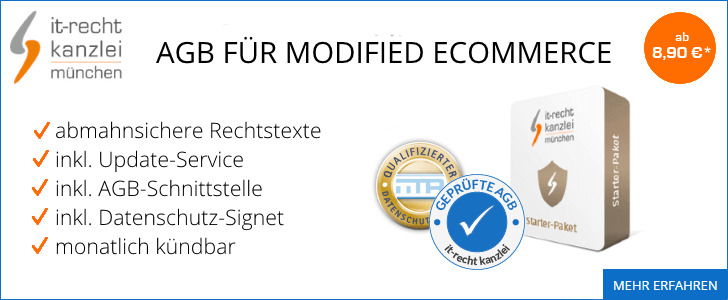##-- $Id: _.htaccess 12137 2019-09-20 21:31:16Z Tomcraft $
##-- Default charset
#AddDefaultCharset UTF-8
AddDefaultCharset ISO-8859-15
##-- Disable the server signature
ServerSignature Off
##-- Turn off ETags in HTTP-header (use both directives)
<IfModule mod_headers.c>
Header unset ETag
RequestHeader unset Proxy
</IfModule>
FileETag None
##-- When caching of gzipped JS and CSS files is used, enable this setting
<IfModule mod_headers.c>
Header set Vary Accept-Encoding
</IfModule>
##-- when using Provider 1&1 set the following lines to activate PHP5
#AddType x-mapp-php5 .php
#AddHandler x-mapp-php5 .php
##-- Add Mime Types
<IfModule mod_mime.c>
AddType application/font-woff2 .woff2
</IfModule>
# Disable directory browsing (disabled by default as this causes problems on some servers because they don't allow AllowOverride Directive for Options)
#Options -Indexes
##-- Enable the compression for any type of content
<IfModule mod_deflate.c>
<FilesMatch "(\.js|\.css|\.html|\.htm|\.php|\.xml|\.ico|\.jpg|\.jpeg|\.png|\.gif|\.svg|\.woff|\.woff2|\.ttf|\.otf|\.eot|\.JS|\.CSS|\.HTML|\.HTM|\.PHP|\.XML|\.ICO|\.JPG|\.JPEG|\.PNG|\.GIF|\.SVG|\.WOFF|\.WOFF2|\.TTF|\.OTF|\.EOT)$">
SetOutputFilter DEFLATE
</FilesMatch>
</IfModule>
##-- Customization of HTTP request and response headers
<IfModule mod_headers.c>
<FilesMatch "(\.ico|\.jpg|\.jpeg|\.png|\.gif|\.swf|\.flv|\.svg|\.ICO|\.JPG|\.JPEG|\.PNG|\.GIF|\.SWF|\.FLV|\.SVG)$">
Header set Cache-Control "max-age=2592000, public, must-revalidate"
</FilesMatch>
<FilesMatch "(\.woff|\.woff2|\.ttf|\.otf|\.eot|\.WOFF|\.WOFF2|\.TTF|\.OTF|\.EOT)$">
Header set Cache-Control "max-age=2592000, public, must-revalidate"
</FilesMatch>
<FilesMatch "(\.css|\.js|\.CSS|\.JS)$">
Header set Cache-Control "max-age=604800, private, must-revalidate"
</FilesMatch>
<FilesMatch "(\.xml|\.txt|\.XML|\.TXT)$">
Header set Cache-Control "max-age=604800, public, must-revalidate"
</FilesMatch>
<FilesMatch "(\.html|\.htm|\.php|\.HTML|\.HTM|\.PHP)$">
Header set Cache-Control "max-age=1, private, must-revalidate"
</FilesMatch>
</IfModule>
##-- Generation of Expires and Cache-Control HTTP headers
<IfModule mod_expires.c>
ExpiresActive On
ExpiresDefault "access plus 1 seconds"
ExpiresByType image/gif "access plus 2592000 seconds"
ExpiresByType image/jpg "access plus 2592000 seconds"
ExpiresByType image/jpeg "access plus 2592000 seconds"
ExpiresByType image/png "access plus 2592000 seconds"
ExpiresByType image/svg+xml "access plus 2592000 seconds"
ExpiresByType text/html "access plus 1 seconds"
ExpiresByType text/css "access plus 604800 seconds"
ExpiresByType text/javascript "access plus 604800 seconds"
ExpiresByType application/x-javascript "access plus 604800 seconds"
ExpiresByType application/javascript "access plus 604800 seconds"
ExpiresByType text/x-component "access plus 604800 seconds"
ExpiresByType font/truetype "access plus 604800 seconds"
ExpiresByType font/opentype "access plus 604800 seconds"
ExpiresByType application/x-font-ttf "access plus 604800 seconds"
ExpiresByType application/x-font-woff "access plus 604800 seconds"
ExpiresByType application/font-woff "access plus 604800 seconds"
ExpiresByType application/vnd.ms-fontobject "access plus 604800 seconds"
ExpiresByType image/x-icon "access plus 604800 seconds"
<IfModule mod_headers.c>
Header append Cache-Control "public"
</IfModule>
</IfModule>
##-- Configure php_flags if necessary
##-- BEGIN - use IfModule clause if PHP runs in CGI mode, otherwise just uncomment the lines with php_flag...
#<IfModule mod_php.c>
##-- Warn when arguments are passed by reference at function call time (from PHP5 allow_call_time_pass_reference is deprecated)
#php_flag allow_call_time_pass_reference on
##-- Disable transparent sid support PHP-default is off (XTC Session only on first visit)
#php_flag session.use_trans_sid off
##-- set suhosin flags because of errors with attributes (for webhosters with suhosin hardening patch enabled)
#php_value suhosin.post.max_array_depth 0
#php_value suhosin.post.max_array_index_length 0
#php_value suhosin.post.max_vars 0
#php_value suhosin.request.max_array_depth 0
#php_value suhosin.request.max_array_index_length 0
#php_value suhosin.request.max_vars 0
##-- set suhosin flags to have unencrypted session data, affecting "whos_online" & "shopping cart" (for webhosters with suhosin hardening patch enabled)patch enabled
#php_value suhosin.session.encrypt Off
#php_value suhosin.session.cryptkey ''
##-- END - use IfModule clause if PHP runs in CGI mode, otherwise just uncomment the lines with php_flag...
#</IfModule>
##-- Redirect error pages to Sitemap
##-- set the correct Path to ErrorDocument
ErrorDocument 400 /sitemap.html?error=400
ErrorDocument 401 /sitemap.html?error=401
ErrorDocument 402 /sitemap.html?error=402
ErrorDocument 403 /sitemap.html?error=403
ErrorDocument 404 /sitemap.html?error=404
ErrorDocument 500 /sitemap.html?error=500
##-----------------------------------------
##- SEO Shopstat Modul (Hartmut Koenig)
##-----------------------------------------
<IfModule mod_rewrite.c>
##-- Initialize and enable rewrite engine
##-- Documentation http://httpd.apache.org/docs/misc/rewriteguide.html
RewriteEngine On
##-- EXAMPLE: If your shop is located at "http://www.yourdomain.com/shop",
##-- set the following line like e.g.: RewriteBase /shop/
RewriteBase /
##-- disallow access to dotfiles (.htaccess, .svn, .git, etc.)
#RedirectMatch 403 /\.
##-- Use canonical URLs
##-- Use SSL-Proxy
##-- HostEurope
#RewriteCond %{HTTP:X-Forwarded-Server} !^ssl\.webpack\.de$ [NC]
##-- 1und1
#RewriteCond %{HTTP:X-Forwarded-Server} !^ssl\.kundenserver\.de$ [NC]
##-- domainFACTORY
#RewriteCond %{HTTP:X-Forwarded-Server} !^sslsites\.de$ [NC]
##-- All-Inkl
#RewriteCond %{HTTP:X-Forwarded-Server} !^ssl-account\.com$ [NC]
##-- Strato
#RewriteCond %{HTTP:X-Forwarded-Server} !^www\.ssl-id\.de$ [NC]
##-- redirect to http www-domain, when www is missing and no subdomain given and not using an ssl-proxy
#RewriteCond %{HTTP_HOST} !^www\. [NC]
#RewriteCond %{HTTP_HOST} !\.(.*)\. [NC]
#RewriteCond %{HTTP_HOST} !^localhost [NC]
#RewriteRule ^ http://www.%{HTTP_HOST}%{REQUEST_URI} [R=301,L]
##-- redirect to https www-domain, when www is missing and no subdomain given and not using an ssl-proxy
#RewriteCond %{HTTP_HOST} !^www\. [NC]
#RewriteCond %{HTTP_HOST} !\.(.*)\. [NC]
#RewriteCond %{HTTP_HOST} !^localhost [NC]
#RewriteRule ^ https://www.%{HTTP_HOST}%{REQUEST_URI} [R=301,L]
#RewriteCond %{SERVER_PORT} !^443$
#RewriteRule ^ https://%{HTTP_HOST}%{REQUEST_URI} [R=301,L]
##-- redirect to https non-www-domain, when no subdomain given and not using an ssl-proxy
#RewriteCond %{SERVER_PORT} !^443$ [OR]
#RewriteCond %{HTTP_HOST} ^www\. [NC]
#RewriteCond %{HTTP_HOST} ^(?:www\.)?(.+)$ [NC]
#RewriteRule ^ https://%1%{REQUEST_URI} [R=301,L]
##-- Sitemap
RewriteRule ^sitemap(.*)\.html$ shop_content.php?coID=8 [QSA,L]
##----------------------------------------------------------------------------------
##-- When working with SEO-Urls you can decide, whether to use a colon ":" or a dash "-" symbol
##-- (Windows Servers might have problems with colon as delimiter!)
##-- Change the delimiter symbol (SEO_SEPARATOR) also in file "/includes/extra/seo_url_mod/seo_url_shopstat.php"
##-- or create a new file "/includes/extra/configure/seo_separator.php"
##-- with the following content:
<?php define('SEO_SEPARATOR','-'); ?> ##----------------------------------------------------------------------------------
##-- Use colon delimiter ":" for SEO-URLS (default setting)
##-- Categories (:::)
RewriteRule ^([\/]?)([a-z]{2})\/(.*):::([_0-9]+):([_0-9]+)\.html$ index.php?cPath=$4&page=$5&language=$2 [QSA,L]
RewriteRule ^([\/]?)([a-z]{2})\/(.*):::([_0-9]+)\.html$ index.php?cPath=$4&language=$2 [QSA,L]
RewriteRule :::([_0-9]+):([_0-9]+)\.html$ index.php?cPath=$1&page=$2 [QSA,L]
RewriteRule :::([_0-9]+)\.html$ index.php?cPath=$1 [QSA,L]
##-- Products (::)
RewriteRule ^([\/]?)([a-z]{2})\/(.*)::(.+)\.html$ product_info.php?products_id=$4&language=$2 [QSA,L]
RewriteRule ::(.+)\.html$ product_info.php?products_id=$1 [QSA,L]
##-- Content (:_:)
RewriteRule ([\/]?)([a-z]{2})\/(.*):_:([0-9]+)\.html$ shop_content.php?coID=$4&language=$2 [QSA,L]
RewriteRule :_:([0-9]+)\.html$ shop_content.php?coID=$1 [QSA,L]
##-- Manufacturers (:.:)
RewriteRule ^([\/]?)([a-z]{2})\/(.*):\.:([_0-9]+):([_0-9]+)\.html$ index.php?manufacturers_id=$4&page=$5&language=$2 [QSA,L]
RewriteRule ^([\/]?)([a-z]{2})\/(.*):\.:([0-9]+)\.html$ index.php?manufacturers_id=$4&language=$2 [QSA,L]
RewriteRule :\.:([_0-9]+):([_0-9]+)\.html$ index.php?manufacturers_id=$1&page=$2 [QSA,L]
RewriteRule :\.:([0-9]+)\.html$ index.php?manufacturers_id=$1 [QSA,L]
##-- Use dash delimiter "-" for SEO-URLS (alternative setting i.e. for windows servers)
##-- Categories (---)
RewriteRule ^([\/]?)([a-z]{2})\/(.*)---([_0-9]+)-([_0-9]+)\.html$ index.php?cPath=$4&page=$5&language=$2 [QSA,L]
RewriteRule ^([\/]?)([a-z]{2})\/(.*)---([_0-9]+)\.html$ index.php?cPath=$4&language=$2 [QSA,L]
RewriteRule ---([_0-9]+)-([_0-9]+)\.html$ index.php?cPath=$1&page=$2 [QSA,L]
RewriteRule ---([_0-9]+)\.html$ index.php?cPath=$1 [QSA,L]
##-- Products (--)
RewriteRule ^([\/]?)([a-z]{2})\/(.*)--(.+)\.html$ product_info.php?products_id=$4&language=$2 [QSA,L]
RewriteRule --(.+)\.html$ product_info.php?products_id=$1 [QSA,L]
##-- Content (-_-)
RewriteRule ^([\/]?)([a-z]{2})\/(.*)-_-([0-9]+)\.html$ shop_content.php?coID=$4&language=$2 [QSA,L]
RewriteRule -_-([0-9]+)\.html$ shop_content.php?coID=$1 [QSA,L]
##-- Manufacturers (-.-)
RewriteRule ^([\/]?)([a-z]{2})\/(.*)-\.-([_0-9]+)-([_0-9]+)\.html$ index.php?manufacturers_id=$4&page=$5&language=$2 [QSA,L]
RewriteRule ^([\/]?)([a-z]{2})\/(.*)-\.-([0-9]+)\.html$ index.php?manufacturers_id=$4&language=$2 [QSA,L]
RewriteRule -\.-([_0-9]+)-([_0-9]+)\.html$ index.php?manufacturers_id=$1&page=$2 [QSA,L]
RewriteRule -\.-([0-9]+)\.html$ index.php?manufacturers_id=$1 [QSA,L]
##-- language
RewriteCond %{SCRIPT_FILENAME} !-d
RewriteRule ^([\/]?)([a-z]{2})\/(.*)([^.]*)$ $3?language=$2 [QSA,L]
</IfModule>
im hoster ist nur die 301 SSL permanent erzwingen. sonst wurde da nichts geändert
Suchmaschinenfreundliche urls eingeschaltet.