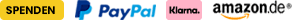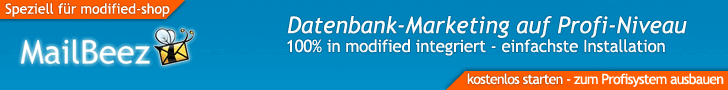
SPRACHPAKET: Französisch für modified eCommerce Shopsoftware 2.xANLEITUNG: Schweizer Rappenrundung (Preise auf 0 oder 5 Rappen runden)
Cookie Consent Einstellungen
Begonnen von Schranzi am Admin- und Shopbereich
11 Antworten
2488 Aufrufe
2488 Aufrufe
10. Dezember 2021, 21:55:58
von gdl-joe
Cookie Consent und Google löschen?
Begonnen von Biki am Admin- und Shopbereich
11 Antworten
3303 Aufrufe
3303 Aufrufe
17. Dezember 2021, 12:40:07
von Pixelknecht
Button Text im Cookie consent
Begonnen von wasch am Admin- und Shopbereich
8 Antworten
1358 Aufrufe
1358 Aufrufe
16. Oktober 2023, 16:47:54
von Tomcraft
cookie consent mit drittanbieter Template
Begonnen von Sir am Admin- und Shopbereich
2 Antworten
766 Aufrufe
766 Aufrufe
07. Oktober 2022, 13:16:22
von Viol