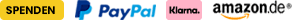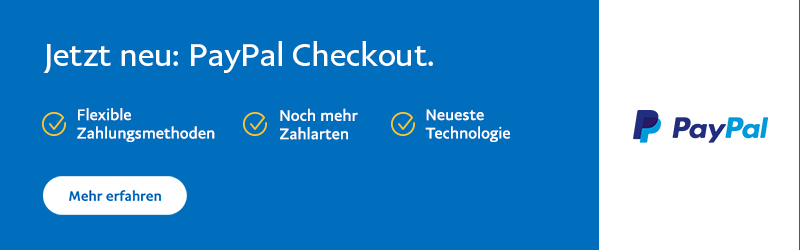am: 10. Februar 2020, 23:21:33
Ich würde gerne die Font Awesome Light Icons einbinden. Die Schriftarten haben ich ins Fonts Verzeichnis kopiert.
Verwendet wird das Standard Modified Responsive Template. Weiß jemand wie ich den Code in der fontawesome-all.css Datei ab Zeile 4303 ergänzen muss damit die Einbindung klappt? Vielen Dank im Voraus.
@font-face {
font-family: 'Font Awesome 5 Brands';
font-style: normal;
font-weight: normal;
font-display: swap;
src: url("../css/fonts/fa-brands-400.eot");
src: url("../css/fonts/fa-brands-400.eot?#iefix") format("embedded-opentype"), url("../css/fonts/fa-brands-400.woff2") format("woff2"), url("../css/fonts/fa-brands-400.woff") format("woff"), url("../css/fonts/fa-brands-400.ttf") format("truetype"), url("../css/fonts/fa-brands-400.svg#fontawesome") format("svg"); }
.fab {
font-family: 'Font Awesome 5 Brands'; }
@font-face {
font-family: 'Font Awesome 5 Free';
font-style: normal;
font-weight: 400;
font-display: swap;
src: url("../css/fonts/fa-regular-400.eot");
src: url("../css/fonts/fa-regular-400.eot?#iefix") format("embedded-opentype"), url("../css/fonts/fa-regular-400.woff2") format("woff2"), url("../css/fonts/fa-regular-400.woff") format("woff"), url("../css/fonts/fa-regular-400.ttf") format("truetype"), url("../css/fonts/fa-regular-400.svg#fontawesome") format("svg"); }
.far {
font-family: 'Font Awesome 5 Free';
font-weight: 400; }
@font-face {
font-family: 'Font Awesome 5 Free';
font-style: normal;
font-weight: 900;
font-display: swap;
src: url("../css/fonts/fa-solid-900.eot");
src: url("../css/fonts/fa-solid-900.eot?#iefix") format("embedded-opentype"), url("../css/fonts/fa-solid-900.woff2") format("woff2"), url("../css/fonts/fa-solid-900.woff") format("woff"), url("../css/fonts/fa-solid-900.ttf") format("truetype"), url("../css/fonts/fa-solid-900.svg#fontawesome") format("svg"); }
.fa,
.fas {
font-family: 'Font Awesome 5 Free';
font-weight: 900; }
Linkback: https://www.modified-shop.org/forum/index.php?topic=40803.0