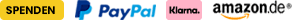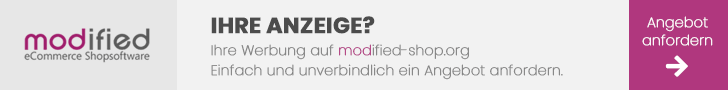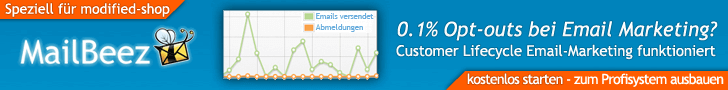
Seiten: 1 Nach unten
Seiten: 1 Nach oben
Installationsproblem bei 1und1 - installer läuft nicht an - Fehlermeldungmodified-shop_1.06-r4356_to_1.06-r4642_update
500 Error direkt Nach Upload.
Begonnen von cpt.blubber am Installation / Update
0 Antworten
1679 Aufrufe
1679 Aufrufe
28. Juni 2012, 16:05:05
von cpt.blubber