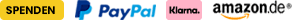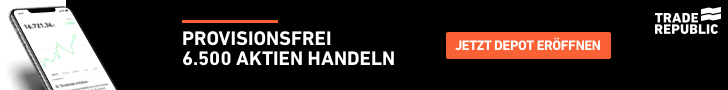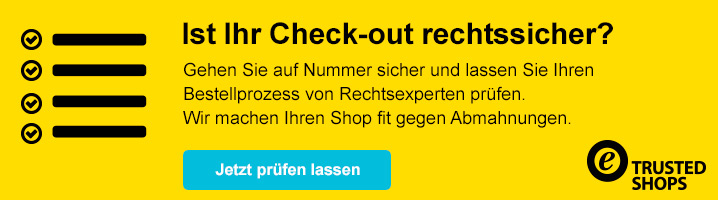
SPRACHPAKET: Niederländisch für modified eCommerce Shopsoftware 2.xMODUL: Direkt auf Artikel weiterleiten, wenn Kategorie nur einen Artikel enthält für Shopversion 2.x
PLUS - MINUS Buttons im Warenkorb
Begonnen von supertorti am Bastelecke
15 Antworten
11903 Aufrufe
11903 Aufrufe
07. April 2019, 10:53:17
von hexenkesselchen
1 Antworten
2926 Aufrufe
2926 Aufrufe
02. Januar 2014, 18:33:51
von sv.brueck
In den Warenkorb-Button neben Details-Button
Begonnen von lohkaes1 am Bastelecke
5 Antworten
3755 Aufrufe
3755 Aufrufe
30. Januar 2013, 13:31:05
von jannemann