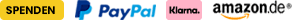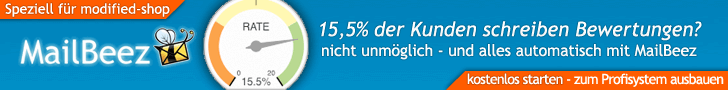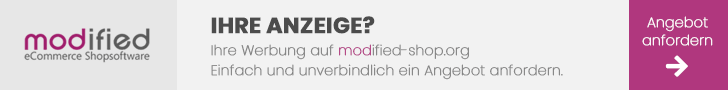Antwort #555 am: 27. März 2024, 16:30:20
Hat schon mal jemand versucht das Modul für die 3.0.2 und das Template tpl_nova oder tpl_neo anzupassen?
Im Prinzip funktioniert die Preisanpassung, allerdings wird der originale Preis nicht geändert.
Nun gibt es in den oben genanten Templates .pd_summary nicht mehr. Ich habe in der /includes/extra/application_bottom/web0null_attribute_price_updater.php die Klasse ".pd_summarybox" testweise durch ".pd_offer" und auch "pd_puprice" ersetzt, aber hatte damit leider keinen Erfolg.
Habe dann, diese Klasse weggelassen. Hier der entsprechende Passus aus der Datei:
if (updateOrgPrice) {
<?php if (strpos(CURRENT_TEMPLATE
, 'tpl_modified') !== false) { ?> $('.pd_price .standard_price').html(symbolLeft + newPrice + symbolRight);
$('.pd_price .new_price').html(data.onlytext + symbolLeft + newPrice + symbolRight);
$('.pd_price .old_price').html(data.insteadtext + symbolLeft + oldPrice + symbolRight);
//$('.pd_offer .pd_price .old_price').html(data.anstatttext + symbolLeft + oldPrice + symbolRight);
if (data.vpevalue !== false) {
$('.pd_vpe').html(symbolLeft + newVpePrice + symbolRight + data.protext + data.vpetext);
}
$('.pd_price meta[itemprop="price"]').attr("content", newPrice.replace(",", "."));
<?php } else { ?> $('.productprice .standard_price').html(symbolLeft + newPrice + symbolRight);
$('.productprice .productNewPrice').html(data.onlytext + symbolLeft + newPrice + symbolRight);
$('.productprice .productOldPrice').html(data.insteadtext + symbolLeft + oldPrice + symbolRight);
//$('.productprice .productOldPrice').html(data.anstatttext + symbolLeft + oldPrice + symbolRight);
if (data.vpevalue !== false) {
$('#productVpePrice').html(symbolLeft + newVpePrice + symbolRight + data.protext + data.vpetext);
}
$('.pd_price meta[itemprop="price"]').attr("content", newPrice.replace(",", "."));
<?php } ?> }
},
Damit funktioniert z.B. das tpl_modified_responsive auch tadellos.
EDIT: ist gelöst.
<?php if (strpos(CURRENT_TEMPLATE, 'tpl_modified') !== false)
Dort muss das richtige Template eingetragen werden, damit es funktioniert. Und die Klasse pd_summerybox kann man weglassen.