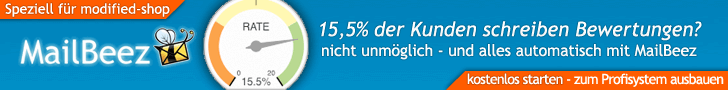So, nach langem Gebastel habe ich jetzt meinen Link in der Bestellbestätigung hin bekommen.
<a href="https://www.paypal.com/de/cgi-bin/webscr?cmd=_xclick&business=<eigene_eMail>&item_name=Bestellnummer: {$oID}&amount=$order_total_values.VALUE|number_format:2:'.':''}¤cy_code=EUR&no_shipping=1">PayPal Bezahl-Link</a>
Einfach nur <eigene_eMail> ersetzten gegen die bei PayPal registrierte eMail... ohne <> natürlich 
[...]
Da ich das Thema interessant finde, habe ich mich da auch mal ran gesetzt... Deine Umsetzung wird so nicht funktionieren. Abgesehen vom Klammer-Fehler stimmt da noch einiges nicht.

Versucht es mal wie folgt:
In Datei "/send_order.php" suchen:
$smarty->assign('PHONE',$order->customer['telephone']);
Danach einfügen:
$smarty->assign('STORE_NAME', STORE_NAME);
$smarty->assign('EMAIL_BILLING_ADDRESS', EMAIL_BILLING_ADDRESS);
//$shipping = round($order_total['shipping'], $xtPrice->get_decimal_places($order->info['currency'])); //The cost of shipping this item. If you specify shipping and shipping2 is not defined, this flat amount is charged regardless of the quantity of items purchased.
//$amount = round($order_total['total'], $xtPrice->get_decimal_places($order->info['currency'])); //The price or amount of the product, service, or contribution, not including shipping, handling, or tax.
$total_value = $xtPrice->xtcFormat($order_total['total'], false);
//$smarty->assign('PAYPAL_VALUE', $total_value);
$shipping_value = $xtPrice->xtcFormat($order_total['shipping'], false);
$smarty->assign('PAYPAL_SHIPPING', $shipping_value);
$paypal_amount = $total_value - $shipping_value;
$smarty->assign('PAYPAL_AMOUNT', $paypal_amount);
Datei "/templates/<template-name>/mail/<sprache>/order_mail.txt" an gewünschter Stelle erweitern um:
https://www.paypal.com/de/cgi-bin/webscr?cmd=_xclick&business={$EMAIL_BILLING_ADDRESS}&item_name={$STORE_NAME}{$oID}&item_number={$oID}&amount={$PAYPAL_AMOUNT|number_format:2:'.':''}¤cy_code=EUR&no_shipping=0&shipping={$PAYPAL_SHIPPING|number_format:2:'.':''}
Datei "/templates/<template-name>/mail/<sprache>/order_mail.html" an gewünschter Stelle erweitern um:
<a href="https://www.paypal.com/de/cgi-bin/webscr?cmd=_xclick&business={$EMAIL_BILLING_ADDRESS}&item_name={$STORE_NAME}{$oID}&item_number={$oID}&amount={$PAYPAL_AMOUNT|number_format:2:'.':''}¤cy_code=EUR&no_shipping=0&shipping={$PAYPAL_SHIPPING|number_format:2:'.':''}">PayPal Bezahl-Link</a>
Ist auch erstmal nur ein Ansatz, der zur Mitarbeit anregen soll.

Grüße
Torsten