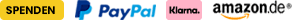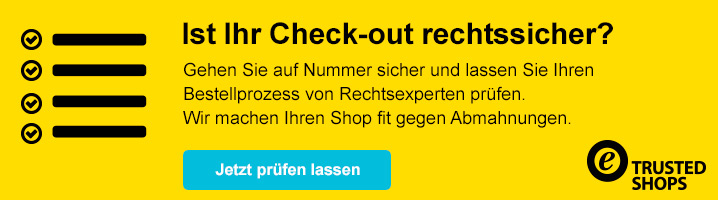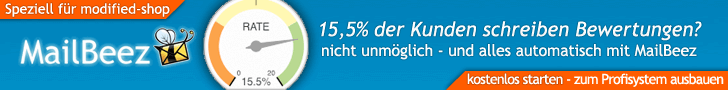
62 Antworten
29642 Aufrufe
29642 Aufrufe
13. Juli 2016, 14:36:03
von woeppel
Angriff über special.php
Begonnen von Onlineshopper am Admin- und Shopbereich
3 Antworten
1056 Aufrufe
1056 Aufrufe
17. April 2022, 15:52:15
von Onlineshopper