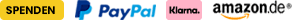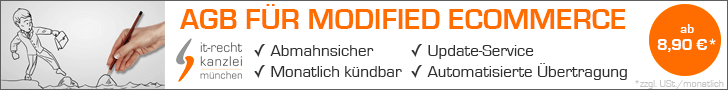Seiten: 1 Nach unten
Seiten: 1 Nach oben
Herstellerbild löschen
Begonnen von Haina am Admin- und Shopbereich
1 Antworten
2045 Aufrufe
2045 Aufrufe
11. Juli 2010, 00:11:22
von hendrik
Herstellerbild - wo wird es angezeigt?
Begonnen von rayzob am Admin- und Shopbereich
20 Antworten
9693 Aufrufe
9693 Aufrufe
09. August 2010, 16:32:22
von rayzob
Product_listing Herstellerbild unterdrücken
Begonnen von kandidel-food am Templates
3 Antworten
2373 Aufrufe
2373 Aufrufe
15. Juni 2013, 02:23:03
von noRiddle (revilonetz)