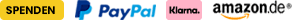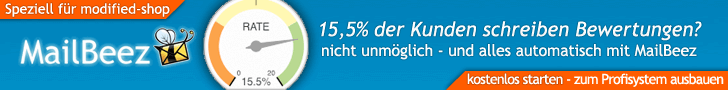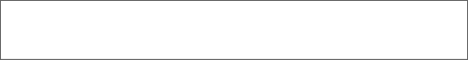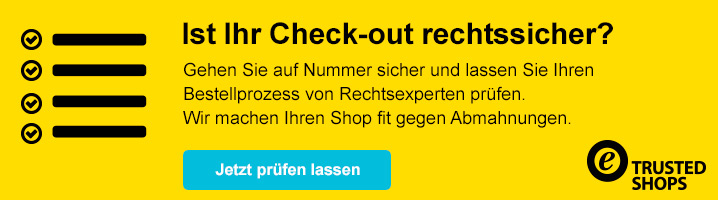
Seiten: 1 Nach unten
Seiten: 1 Nach oben
Nach Instalation geht bei Anmeldung der Adminbereich nicht auf.
Begonnen von guest3955 am Admin- und Shopbereich
1 Antworten
2119 Aufrufe
2119 Aufrufe
26. Juli 2010, 14:12:43
von Tomcraft
Anmeldung nicht möglich
Begonnen von anlimedia am Admin- und Shopbereich
5 Antworten
3668 Aufrufe
3668 Aufrufe
19. Oktober 2011, 12:14:23
von riffi_at